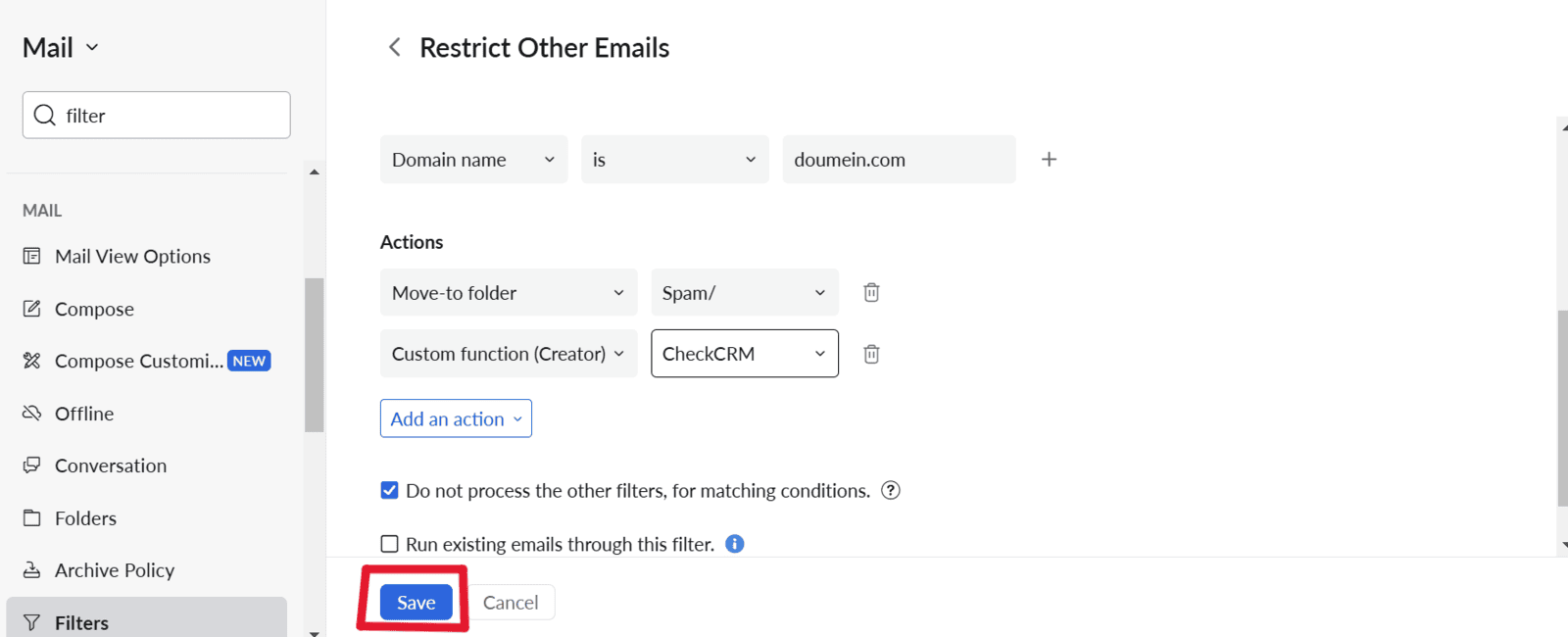How to add email restrictions in Zoho Mail
Step 1. Log in to Zoho Mail
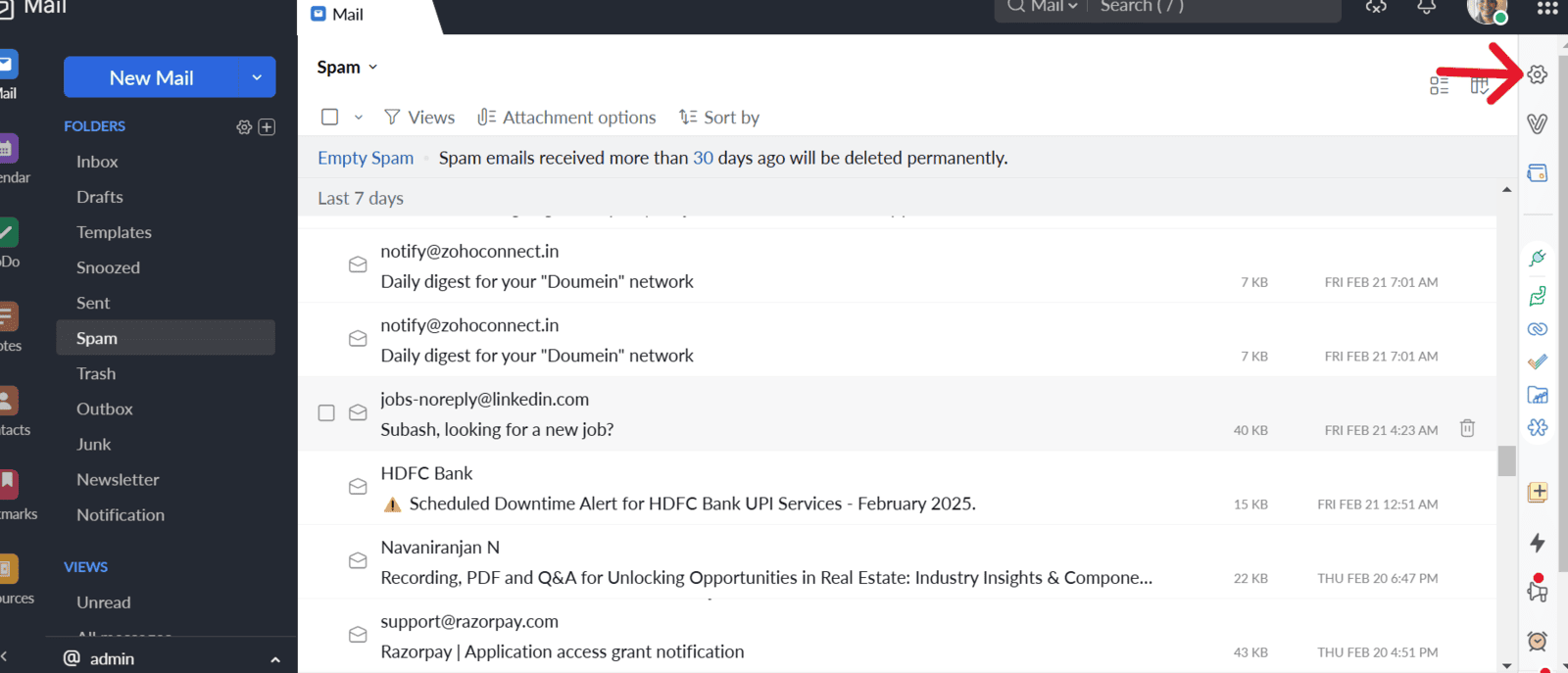
Step 2. Click the Settings icon
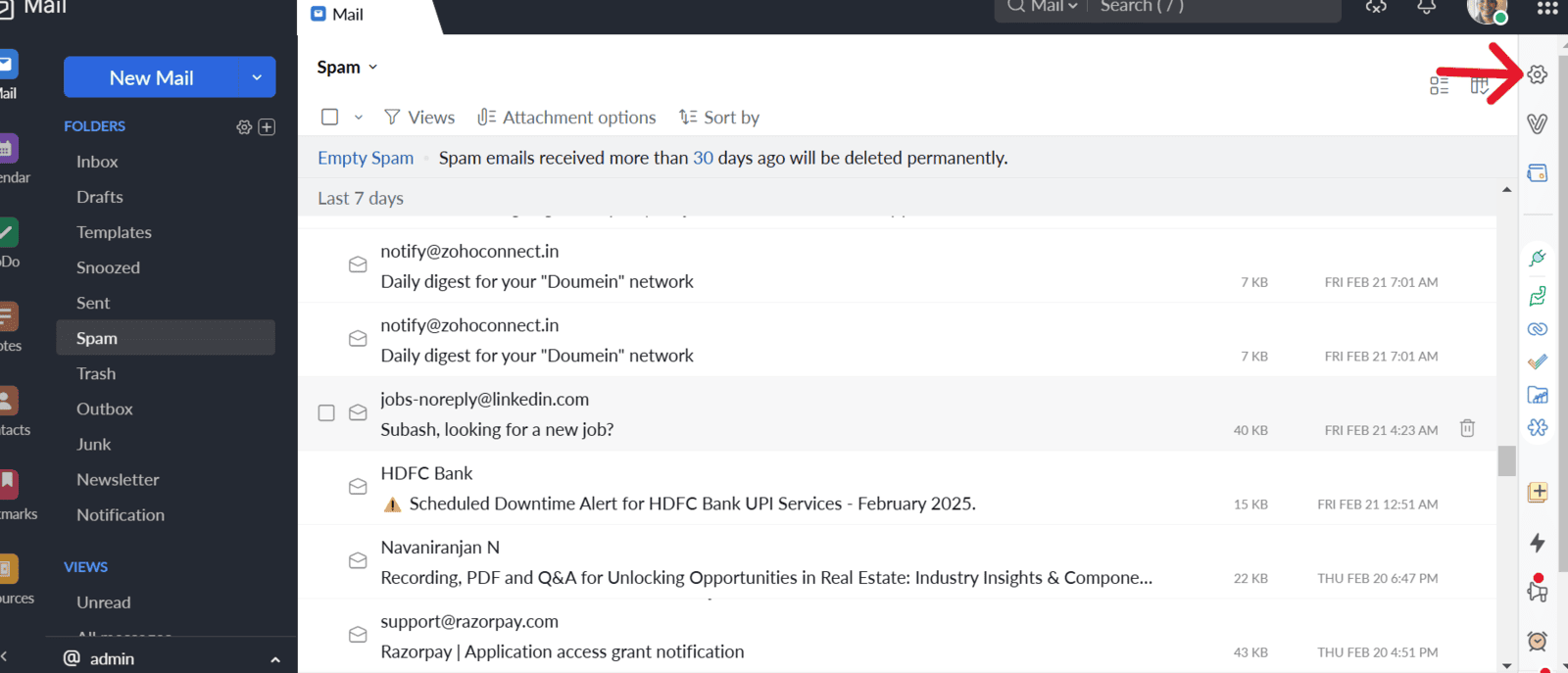
Step 3. Search 'Filter'
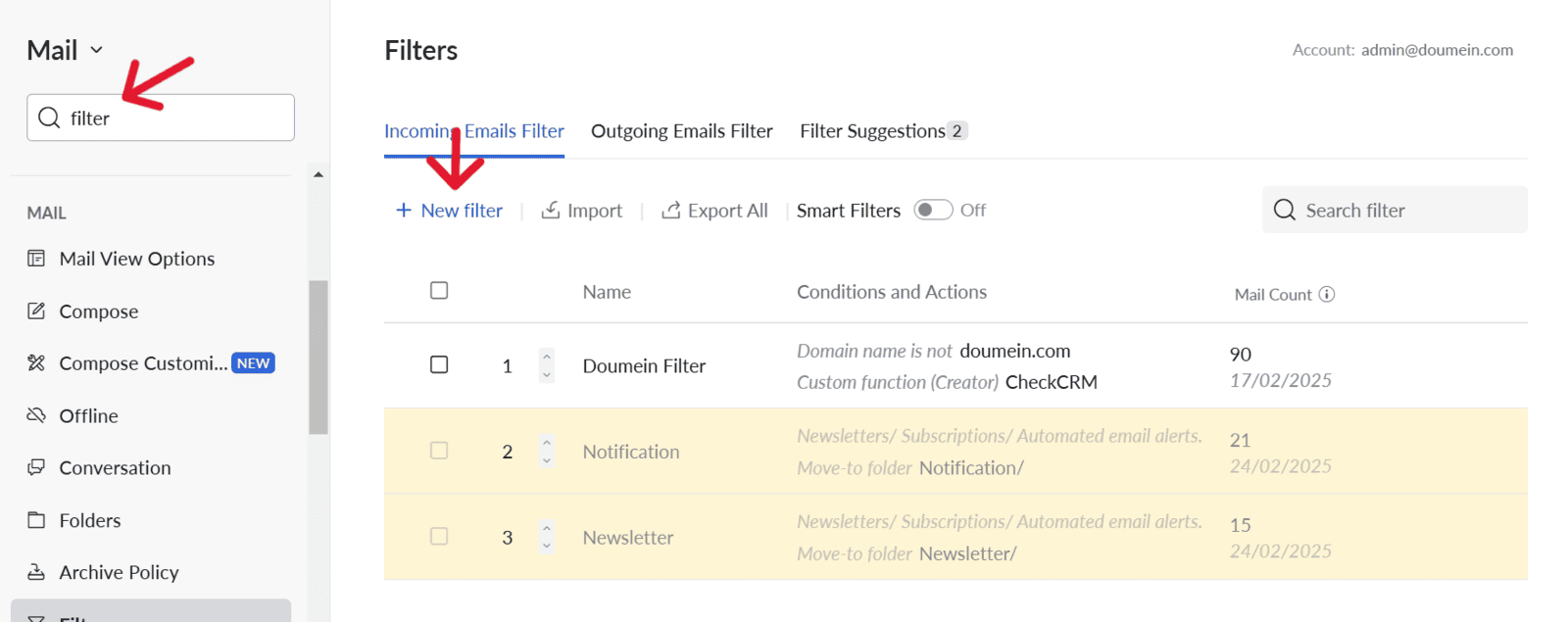
Step 4. Tap on '+New Filter' under Incoming Emails Filter
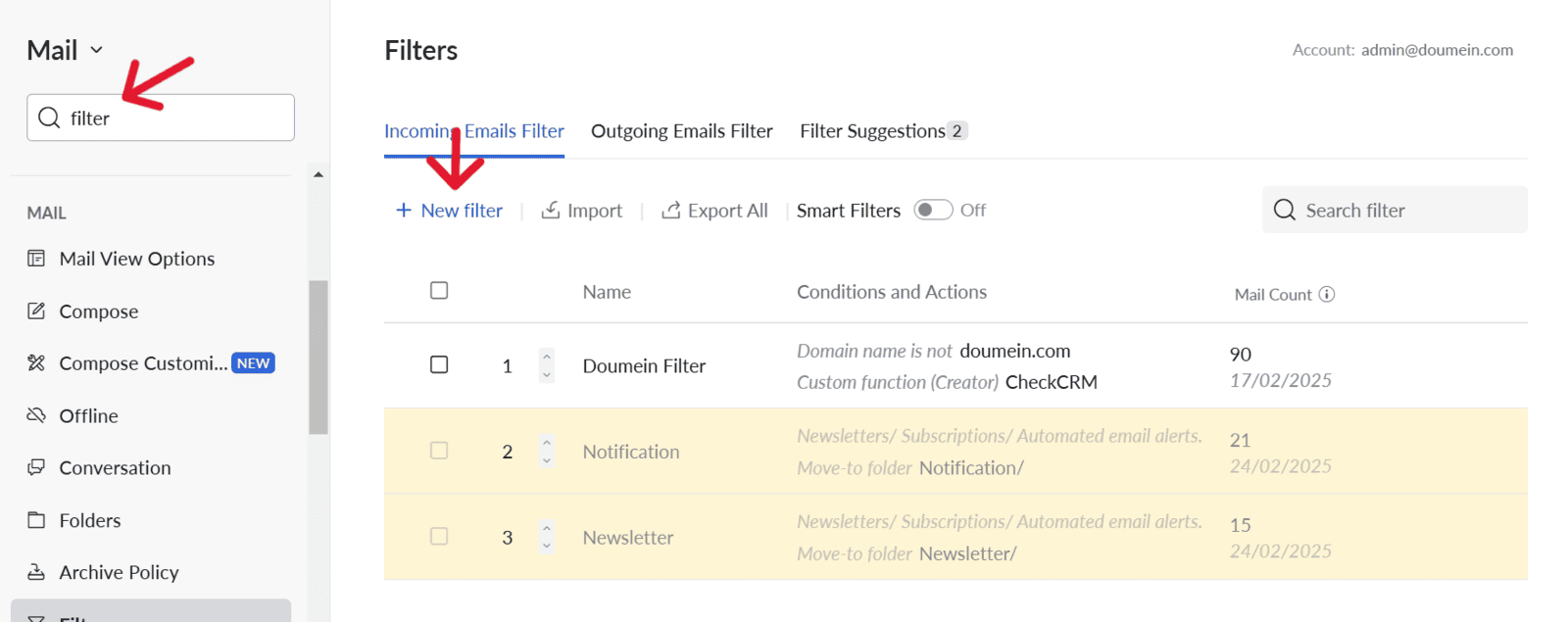
Step 5. Select 'All the conditions (AND)'
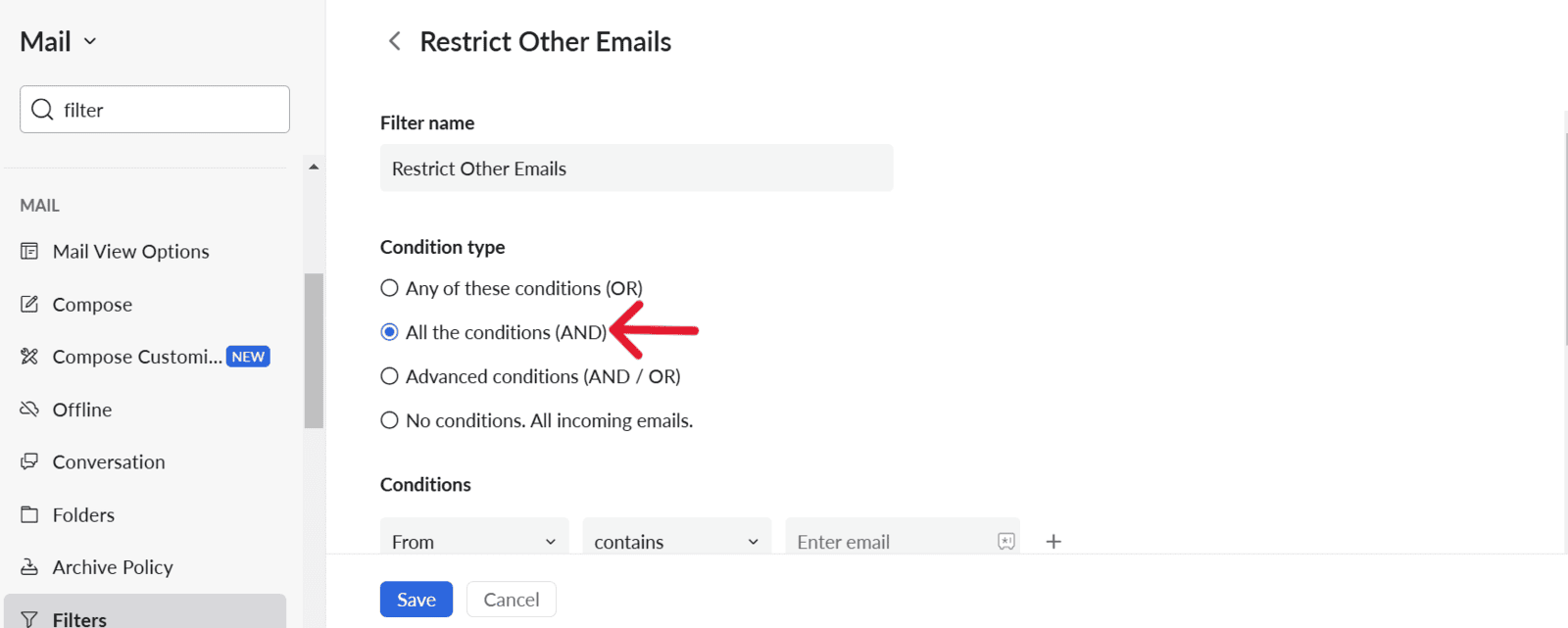
Step 6. Select 'Domain Name' under conditions and add your domain
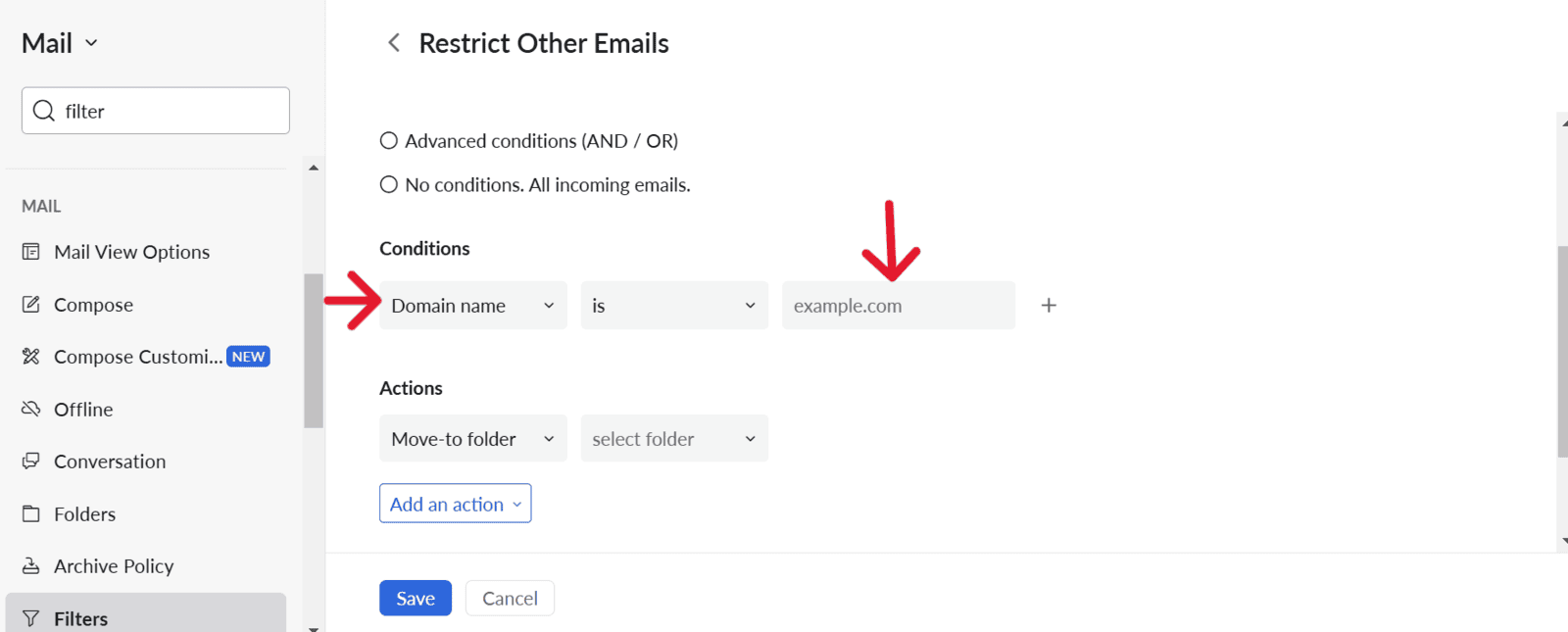
Step 7. Tap on 'Add Action' and Select 'Customer Function (Creator)' under that and Tap on 'Select Function'
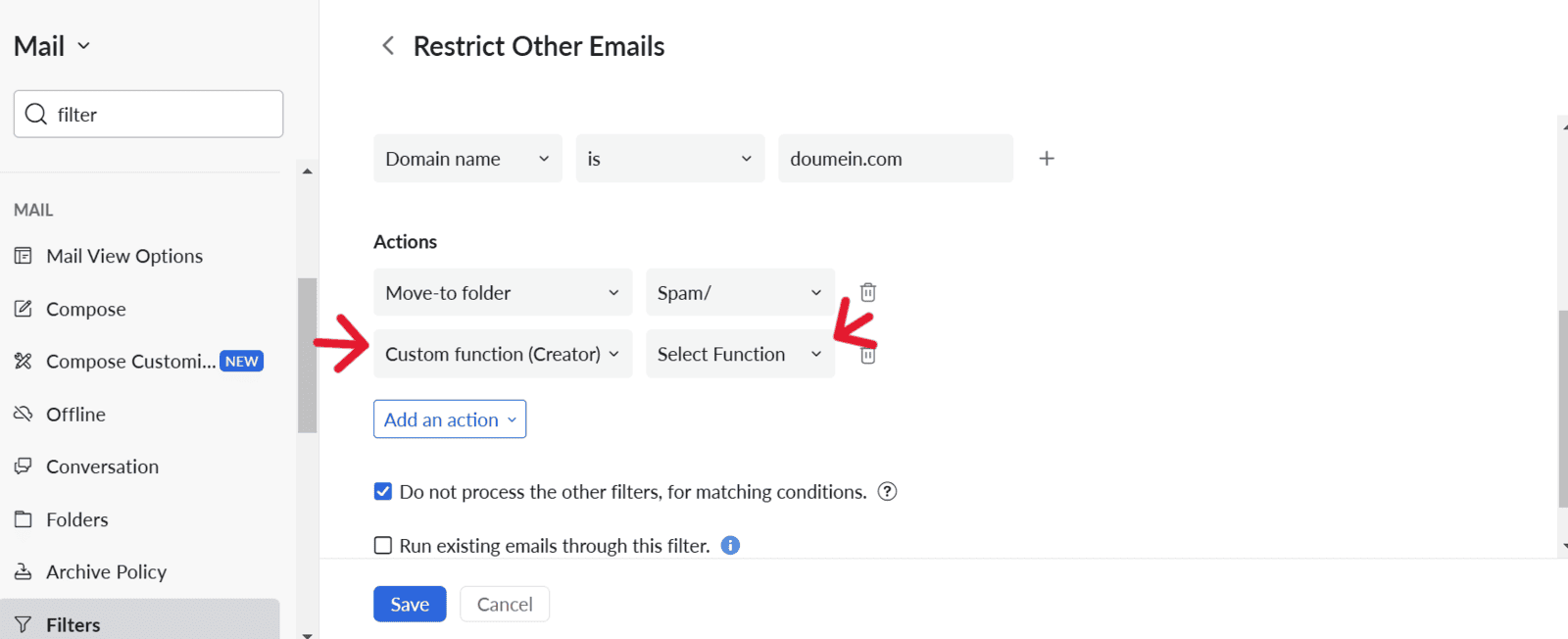
Step 8. Update the give code and tap on 'Select Custom Function'
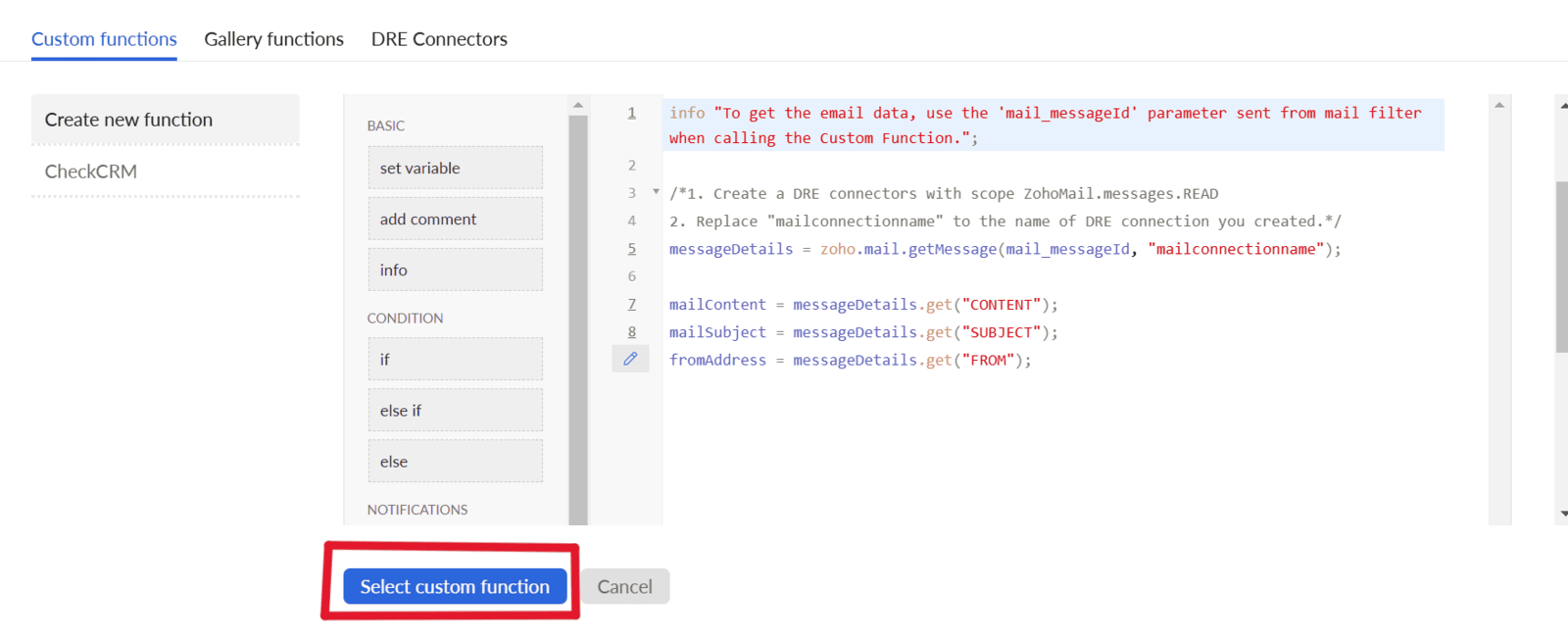
Step 9. Tap on 'Save'